
Windows 11 gets Mac-like password less hotspot support for Android phones
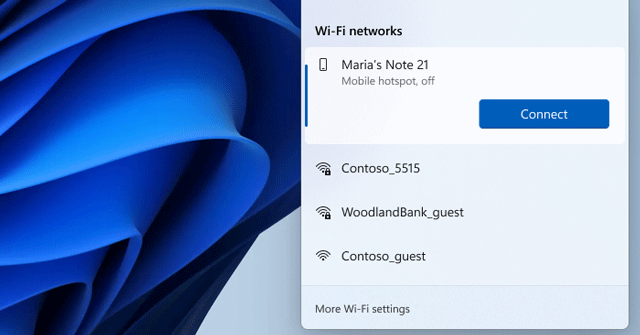
Microsoft’s Phone Link app (formerly called Your Phone) will now allow Windows 11 users to connect to hotspot on Android phones without touching their phone’s settings, the company announced today. With the new feature, Windows 11 will now list the user’s phone under the list of available WiFi networks, and connect with a single click.

The feature is part of Windows 11’s Insider Preview Build 25231, which also includes minor bug fixes and other updates.
“The instant hotspot feature lets you securely start and connect to your phone’s Wi-Fi network without touching your phone. When your phone is within range it will appear in the Wi-Fi network list on your PC where a single click turns on the phone’s hotspot and connects to it. No more remembering and typing passwords or searching for hotspot settings on the phone. This provides an easier and faster way to repeatedly connect to your hotspot when you are on the go,” the blog post said.
The feature is similar to Apple’s Macbooks and iPhones, which allow seamless hotspot connectivity without entering passwords etc. In Apple devices, users can connect a Mac to their iPhone hotspot as long as both devices are synced to the same Apple ID. The same wasn’t possible on Windows and Android devices so far, since they belong to different ecosystems.

The Phone Link app, however, allows sync between Android smartphones and Windows PCs. The app was first launched under the name ‘Your Phone’ back in 2018, and allowed users to receive text messages and other notifications from their phone, on their PCs — another feature that Mac and iPhone users have had for years.
To be sure, the rollout for Windows 11 isn’t for all Android phones at the moment. The feature will only be available for Samsung smartphones running on Android 12 and the company’s One UI 4.1.1 and above. It should come to other Android phones running Android 12 in future though.
