
Microsoft adds new security and productivity tools in Windows 11 for hybrid workers
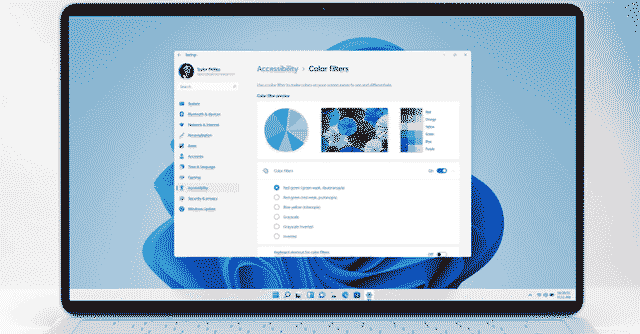

Microsoft has announced new security, productivity and accessibility features in Windows 11 and Windows 365 to improve the hybrid work experience of its enterprise customers. Security remains one of the top concerns for enterprises juggling between home and work environments. It has widened the attack surface and led to an increase in phishing and targeted malware.
The new security feature introduced in Windows 11 offers protection against some of these threats. For instance, the Microsoft Defender Smart Screen feature provides enhanced phishing detection and protection and will alert users when they are trying to enter Microsoft credentials on a malicious or hacked website or app. Similarly, the Smart App Control tool uses code signing and artificial intelligence (AI) to block unsafe apps from running on Windows 11, protecting users from what is considered a major attack vector.
Further, to improve hardware-level security and plug the growing breaches that are occurring through it, Microsoft said that it will make its Pluton security processor available to Windows 11. Pluton is a chip-to-cloud security technology, first seen in Xbox and Azure. Most modern-day PCs have a dedicated processor called Trusted Platform Module (TPM) to keep keys secure and verify the integrity of the system. Hackers have found a way to exploit it by intercepting the bus interface, which is the communication channel between the CPU and TPM.

Also read: Microsoft introduces Founders Hub platform to nurture startups in India
According to Microsoft, Pluton minimises the risk of an attack at the hardware level by building security directly into the CPU.
In addition to security, Microsoft also announced new features that it believes will make Windows 11 more intelligent and accessible. For instance, the new cloud-based File Explorer is designed to help users find what they are looking for more easily on a centralised window. It also allows users to pin files and create tabs.

As part of the initiative to make devices more user-friendly for physically challenged people, Microsoft said it is adding system-wide live captions in Windows 11 for people with hearing problems. Microsoft is also adding a Focus Session feature to help people with ADHD be more productive and a Voice Access tool to allow people with limited mobility to control their devices using voice.
Microsoft also said that it’s trying to reduce the gap between physical PC and cloud for both users and IT teams. For IT teams, managing endpoint devices especially in the hybrid work environment can be a challenge. Microsoft said it is adding a Windows Autopatch tool that will reduce pressure on its teams by automating updates for Windows, Office, and Edge browser. With the Application Management for Edge, IT teams can allow end-users to access corporate resources in a safe manner. Microsoft is also planning to integrate cloud PCs with physical PCs with new features such as Windows 365 Switch and Windows 365 Boot.
Launched in October 2021, Windows 11 currently runs on 8.45% of all Windows devices, while Windows 10 runs on 74.82% of them as of March 2022, according to Statcounter.

