
Gadgets at Work: HP Spectre 14 x360 review
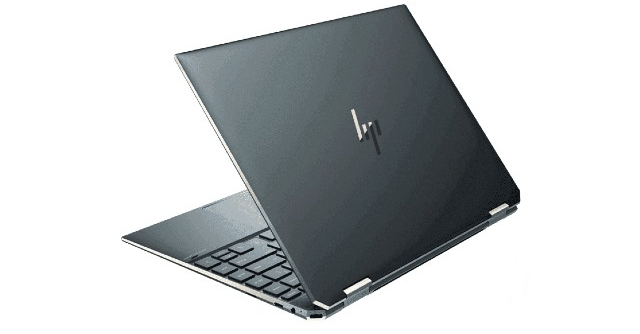

Gadgets at Work is a weekly section where we highlight gadgets and consumer products that can help simplify any executive’s life.
Sleek and slim business laptops, generally referred to as ultrabooks, are not exactly a rarity in the market. Given the diversity of specifications, designs and prices, making the right choice for an executive can be a bit of a curveball. Vying for this sector’s attention, alongside all the offerings, is the HP Spectre 14 x360 -- the flagship convertible laptop of sorts from HP’s India portfolio.
The Spectre plays at an intersection of what laptop manufacturers typically classify across laptops for ‘home’ and ‘work’ users. That makes it more interesting in today’s parlance, with work from home mandates turning into permanent ones for many -- while others are steadily heading back to workplaces and resuming flight travels. This means that for executives on the lookout for a new laptop, the Spectre 14 x360 is one to consider.

Carrying it around: Fits well in most places
The HP Spectre line of laptops have always been well styled since the first iteration and the latest generation HP Spectre 14 x360 isn’t particularly different. It looks suave, but whether the gold inlays on the laptop’s rims, edges and pivots suit your preference is a largely personal take on aesthetics. Personally, I’d have preferred steel, instead of gold -- something that would reduce the bling quotient to make it more board meeting-friendly.
Also read: Gadgets at Work: Five devices for hybrid workers

Outside the austere business world, though, the HP Spectre 14 x360 surely looks fancy enough. It looks expensive, and feels premium as well. Right from the smoothness of the hinge to the sturdiness of the laptop’s base, it feels like a well-made product. If you’re looking to make the most of your workplace’s laptop allowance, from the look and feel part, this one will tick all the checkboxes.
The slim form also ensures that it easily fits into pretty much all laptop bags. Weighing approximately 1.4 kilos, the Spectre 14 is also light enough for you to not feel burdened. It also charges via USB-C, and is compatible with Apple’s MacBook chargers as well. This gives you the extra flexibility of finding a charger among your peers, in case you forgot to pack your own.
Taking on work: Offers enough for most

The HP Spectre 14 x360 that we’ve been using for about two weeks is powered by an 11th gen Intel Core i7 processor, along with 16GB of DDR4 RAM and a 1TB SSD for storage. The laptop boots fast enough, and wakes up from sleep within seconds at the tap of a button. Its Windows Hello-based sign-in works through both the 720p webcam and the fingerprint sensor -- which replaces where the right Control key should have been.
Also read: Gadgets at Work: Dyson’s Purifier Hot+Cool is silent, effective and expensive
The latter works seamlessly, and lets you sign in to your desktop in seconds. For an executive segment laptop, this is a boon -- for top professionals, the seamless synchronisation of technology that “just works” is crucial. The Spectre 14 does that well. However, I’m not too fond of the idea that the right Control key is missing. If you’re right-handed, you’d hope that they replaced the right Alt key for the fingerprint sensor, instead of Control.

The Spectre 14 keeps pace with most volumes of work that most executives are likely to encounter through a typical work day. With two browsers with 20 tabs open on each, along with multiple heavy spreadsheets and PDFs open -- alongside email, sticky notes, the Microsoft Teams terminal and a music streaming service in the background, the Spectre 14 doesn’t break a sweat. You wouldn’t expect it to, either, and thankfully, it delivers ample smoothness of performance, too.
You also get Windows 11 Pro with the HP Spectre 14, which you’d also expect from any executive-class laptop. The keyboard is quite nice, with enough depth and feedback from large-sized keys. It is, however, off-centre -- the entire keyboard is aligned one step too far to the left -- so if you’re shifting to the Spectre from practically any other laptop, it’ll take you a while to realign your typing muscle memory. At least in the first one week, this can be quite annoying.
Taking a break: Almost no complaints on entertainment

The 13.5-inch OLED display on the HP Spectre 14 x360 doesn’t leave you much to complain about. It’s glossy but not too reflective, and is bright with sharp contrasts. The tall aspect ratio also means that you have to scroll lesser -- something that comes handy when going through large PDFs of data, or emails.
Also read: Gadgets at Work: Apple AirPods 3 review
When it comes to entertainment, it’s great as well -- thanks to the deep blacks that it produces. My only qualm here is that it does not dim down enough, which is something that would bother you when you’re using it at night -- or when in a flight with the cabin lights dimmed. Apart from that, the viewing experience is excellent. You can also flip it over to turn it into a giant tablet -- although given that the side bezels are narrow enough, you may not really feel the need to do so.

The touchscreen has some redundancy, which is good. This means that if you suddenly switch to touch input from typing on the keyboard, you’ll have to tap twice to get things working. Thereafter, the touch response is excellent. This is done to prevent accidental touches from closing down browser windows -- something that can have catastrophic consequences when at work.
The Bang & Olufsen-branded speakers have gotten better, and now offer better depth than before. They are not the loudest in the business, but they do sound quite good for integrated laptop speakers. For entertainment on the go, the HP Spectre 14 x360 will mostly not disappoint you.
Working on the go: Enough for half a busy day
If you have loads of conferences to attend, while keeping multiple browser tabs, apps and services running in the background, the Spectre 14 x360 will last you for about six hours on a single charge cycle. On a no-video conference day, you’ll get about eight hours of battery life out of the laptop. It’s not exemplary or out of the ordinary, but is slightly higher than the average battery life of a sleek, light laptop.
Also read: Gadgets at Work: 5 portable gadgets for executives on the go
Should you buy it?
If the HP Spectre 14 x360 catches your attention with its well-appointed style, you’ll have to pay Rs 1,74,990 for its top-spec variant (which we’ve detailed here). At its price, the most obvious competitor are Apple’s MacBooks -- something that is a perennial choice for business, home and power users alike.
If the pricing suits you, there aren't a lot of reasons to not recommend the Spectre 14. It’s a well-configured and well-built laptop, with a good webcam, performance and battery life to tick all the essentials. For a premium Windows ultrabook that traverses work, entertainment and casual home usage, the Spectre 14 covers pretty much all the bases.
