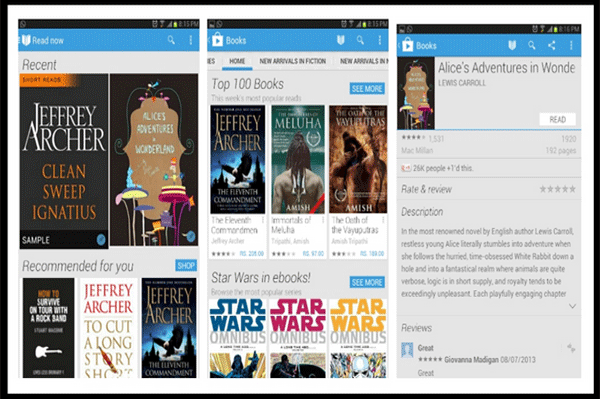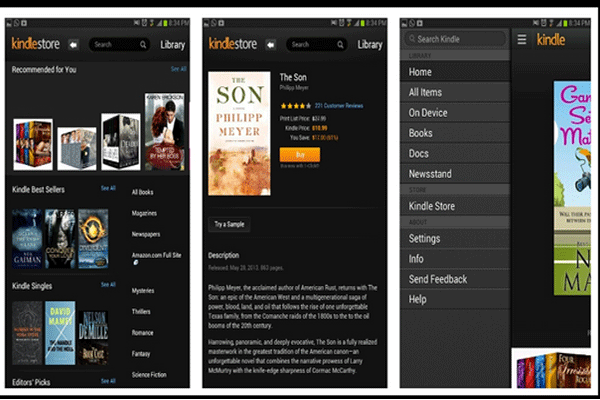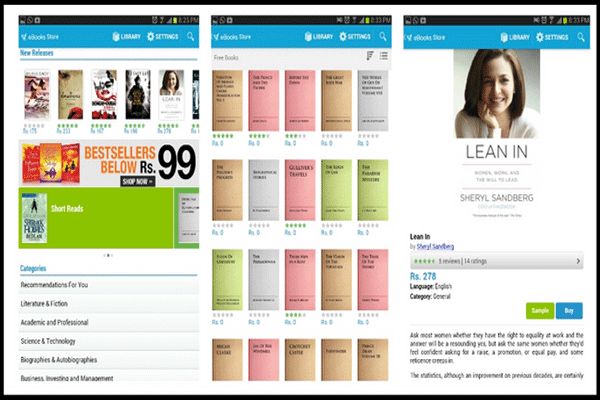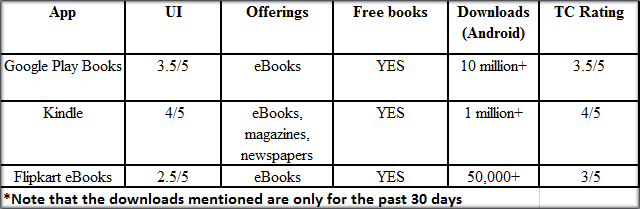App Tracker: How Flipkart's ebook reader app stacks up against Kindle and Google Play Books

Some say ebooks can never replace the charm of leafing through the pages of a paperback and getting lost in the story one is reading. But with the growing popularity of smartphones and tablets, and the depleting amount of free time at hand, ebooks are gaining popularity among readers who have to travel regularly and cannot live without their books.
For the same, in this week's App Tracker, we will be comparing popular ebook reader apps. While a number of such apps are available out there, what could be a better way than pitting the homegrown Flipkart against globally popular ebook apps from Google and Kindle? We have reviewed each app on the basis of its features, the free ebooks on offer, ease of navigation and the reading experience on the whole. Note that for the comparison, we have selected only the Android version of the apps.
Google Play Books

For an Android user, this is most convenient to download. In fact, a number of devices already have it pre-loaded on them as well. There is good range of free ebooks on offer. Users can share the books they are reading on social media, too.
In terms of the available reading features, users can change the font from original (gives the old, bookish-font feel) to flowing text. The lighting settings can be changed to day, night, sepia or automatic. One can even change the text alignment as per preference from left to justify. Font size, line height and typeface can be customised as per one's choice. An interesting feature is the 'read aloud' option which actually reads the book to the user. In terms of the experience, the page turning is made to feel like the actual page flipping of a paperback. Readers can skip to whichever chapter they want and the app automatically bookmarks the page at which the user pauses reading. However, one cannot take notes or highlight portions or paragraphs from the text.

While buying the books, the process is pretty simple. Users can use their gmail accounts that are already synced in the Android device and add their credit/debit cards to it.
Takeaway: The app is decent and works well. The range of free and paid ebooks are also quite broad. However, the app could add more content like magazines, newspapers, etc. The best feature about this app is the page-flipping feature, which adds to the reading experience.
User rating: The average user rating on Google Play Store is 3.5/5.

TC rating: 3.5/5
Kindle
Users need to have an Amazon account to access the app. Availability of free ebooks is comparatively limited; even for the ones that are there, the user has to have their debit/credit card details saved on the Amazon account. However, once all these formalities are complete, buying a book is only a one-click process.

In terms of UI, it scores a lot higher than the Google reader with its clutter free interface. The customisation options are similar in the sense you can change the font size, margin size, line spacing, brightness, modes (like day, night and sepia), etc. Bookmarks can also be added by tapping on the top right corner.
In terms of reading, the experience is different from Google. There is no 'page-flipping' like experience here and the original, bookish-font feel is also absent in this app. The social sharing feature is also missing. However, the overall offerings are larger with magazines and newspapers also on the menu.

Takeaway: The app, owing to its leadership in ebooks, is a notch above the rest. But features like social sharing can be added. Facebook or email sign-in should also be enabled to sample the books. The UI, however, is top-class and we can't help but appreciate the same.
User rating: The average user rating on Google Play Store is 4.2/5.
TC rating: 4/5

Flipkart's ebook app
Flipkart's ebook app was launched last year and is only for Indian users as of now. To begin with, the app has very few free ebooks and even those are mostly old and outdated. One can read sample chapters of any book before purchasing them, although the bookstore UI is a bit cluttered and confusing.
While the features are more or less the same, the reading experience can be improved. Users can customise the font size, brightness, margin size and can also bookmark pages. Readers can also highlight a part of the book and save it. The page flipping is similar to the Kindle app, with the swiping forward and backward motion.
For getting free ebooks, having an account is a must, although in this app readers can also use their Facebook or Google accounts, which is a respite.
Takeaway: The app is decent but after comparing it with the likes of Google and Amazon, we feel it needs work in the presentation and user experience department. The selection of books is pretty wide but the interface needs some work.
User rating: The average user rating on Google Play Store is 3.9/5.
TC rating: 3/5
While on the surface, all of these apps look the same, for an avid book reader even the minutest detail can change the entire reading experience. Taking that into account, we feel that the Kindle app scores a notch above the other two, making it the winner of this week's App Tracker.
Also, for all those startups that want their apps featured on Techcircle.in in the future, you can send in your requests, along with a brief descriptor of your apps to editorial@vccircle.com. For readers, if you find an interesting app out there and want it reviewed by us, you can also send us a 'tip' at the above mentioned email id. That's all for this week's App Tracker. Till next time, keep tracking.
(Edited by Joby Puthuparampil Johnson)